| Step
1: |
Select "Take charge of all installations". |
| |
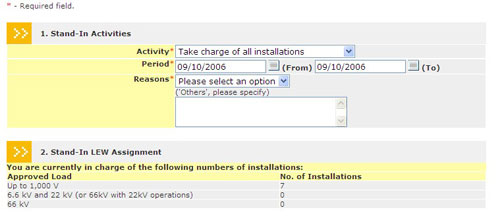
|
| |
| Step
2: |
Enter
the Period of stand-in, the Reason for stand-in and the required
particulars. |
| |
| Step
3: |
Scroll down the form page and enter the licence no. of the Authorized
Stand-in LEW. Make sure that the 'All installations' box is
checked. If you wish to explicitly assign a LEW to a specific
installation, check on "Specific Installation" checkbox
and specify the licence no. of the LEW and the installation. |
| |
| Step
4: |
Click
on the declaration notes and then "Next". |
| |
|
| Step
5: |
Verify
and confirm on the details of the Stand-in Arrangement. Click
"Confirm" to submit the application. |
| |
|
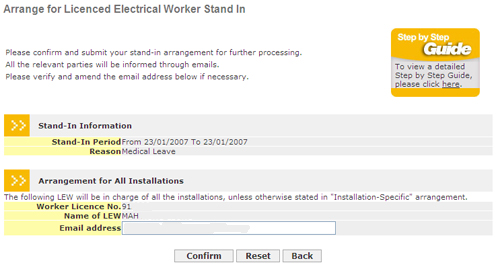
|
| |
|
| Step
6: |
Take
note of the reference number generated for future reference.
Click "reference no.", if you wish to view the Stand-in
Arrangement details. |
| |
|
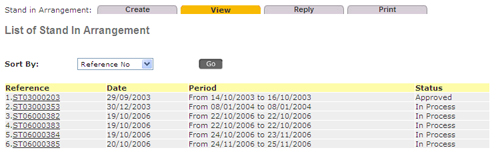
|
| |
|
| Step
7: |
Click
on the link to see arrangement details. |
| |
|
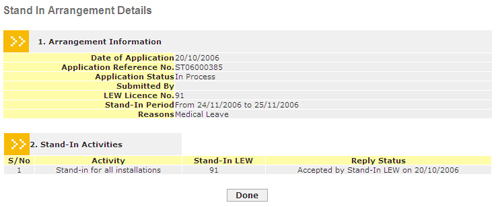
|
| |
|
|