| Step
1: |
Upon successful submission of the application data and attachments,
the browser will display the GIRO account information if the
licence is linked to a valid GIRO account. |
| |
|
| Step
2: |
Check
that the account information displayed and the amount to be
deducted is correct. Click on the "Continue" to proceed
with the payment using GIRO. If wish to change to another mode
of payment, click on the "Select Another Payment Mode"
to make payment using eNETS Credit Card or eNETS Debit.
If wish to cancel payment, click on "Cancel". |
| |
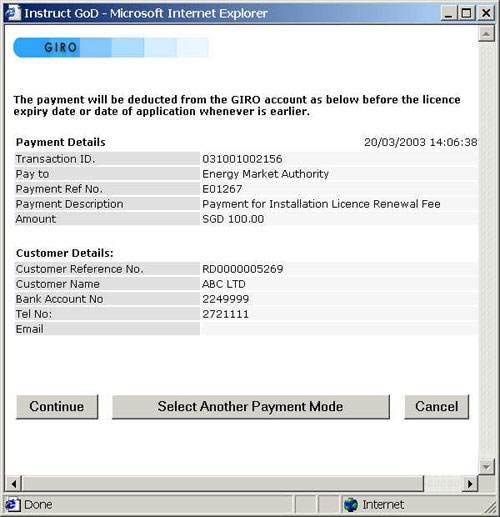
|
| |
| Step
3: |
Receipt
will be generated, print the receipt for future reference |
| |
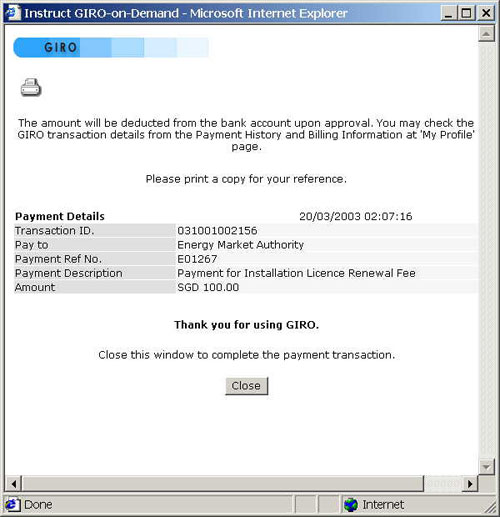
|
| |
| Step
4: |
Upon
successful payment, an acknowledgement for the application will
be presented on the browser. You may print the page for future
reference. |
| |
| |
|
|
| |
|
|
|
|